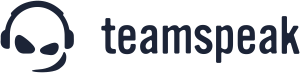
“TeamSpeak is one of the strongest and most respected brands among professional gamers. It is used by millions of online gamers each day and it is among the most popular and successful voice communication tools ever created…”
All BFG Members are required to use our TeamSpeak Server. This will be crucial during Clan Wars / Operations / Raids.
Members not online in TeamSpeak will NOT be able to participate in CW, Raids and other Clan Related Activities.
– – – – – – – –
TeamSpeak Benefits:
- Competitive Game-Play.
- Real Time Strategy Synchronization.
- Talk with your fellow Clan Members.
- Meet New Friends.
- Participate In Clan Activities / Events.
– – – – – – – –
Quick Setup:
- Download and Install the TeamSpeak Client.
- Start TeamSpeak Client.
- On the main window click “Connections” >> “Connect” and enter “BFG” on the “Server Nickname or Address” field.
- Use your IGN (In-Game Name) as your “Nickname”.
NOTE: Please use the following format for quick identification purposes.
EG: [BFG] In-GameName | First Name / [BFG] TrollGuy | John
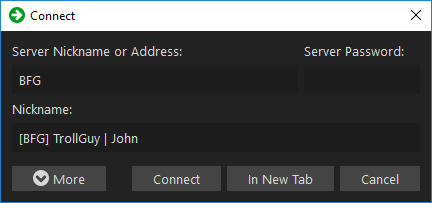
- Leave the “Server Password” field blank.
- Click “Connect” Button.
- Once connected, Click “Bookmarks” >> “Add to Bookmarks” so you don’t have to manually enter the server details next time you start your TeamSpeak Client.
- In order to avoid your background noise causing mic spam, we strongly suggest that you use the Push-To-Talk (PTT) feature of TeamSpeak by selecting the PTT option and assigning your PTT hotkey at “Tools” >> “Options” >> “Capture” >> “Push-To-Talk”.
- Have fun! 🙂
BFG TeamSpeak Server Info:
Server Nickname: BFG
Server Address: ts.clanbfg.org
Download TeamSpeak Client (Windows/Linux/Mac):
DOWNLOAD TEAMSPEAK ![]()
Download TeamSpeak App (Mobile Client):








